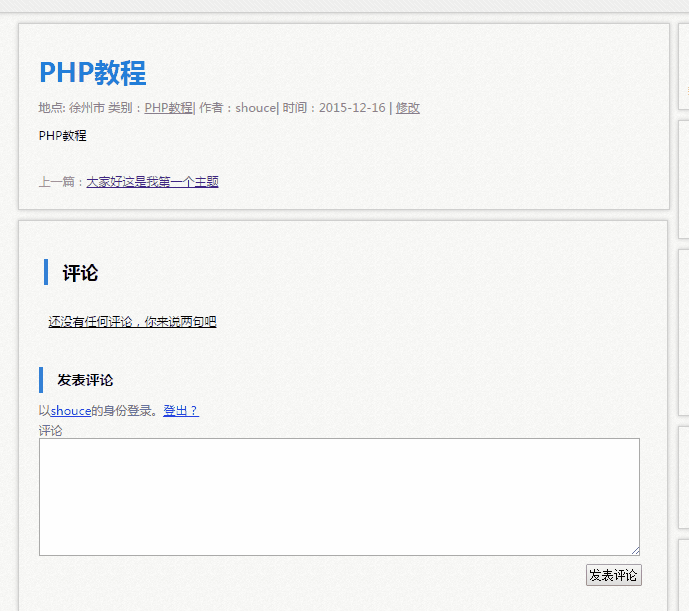评论模版调用
功能实现
在/wp-content/themes/shouce下新建comments.PHP内容如下:
<div id="comment-box">
<h3>评论</h3>
<ol class="commentlist">
<?php if ( !comments_open() ) { ?>
<li class="tip-box"><p>评论功能已经关闭!</p></li>
<?php } else if ( post_password_required() ) { ?>
<li class="tip-box"><p>请输入密码再查看评论内容!</p></li>
<?php } else if ( !have_comments() ) { ?>
<li class="tip-box"><p><a href="#respond">还没有任何评论,你来说两句吧</a></p></li>
<?php } else { wp_list_comments(); } ?>
</ol>
<div class="clr"></div>
<div class="clr"></div>
<?php if ( get_option('comment_registration') && !is_user_logged_in() ) { ?>
<p>你必须 <a href="<?php echo wp_login_url( get_permalink() ); ?>">登录</a> 才能发表评论.</p>
<?php } else if( comments_open() ){ comment_form(); } ?>
</div>
修改/wp-content/themes/shouce/single.php内容如下:
<?php get_header(); ?> <div class="c"> <div id="left-box"> <div id="post-box"> <?php get_template_part( 'content'); ?> </div> <?php comments_template(); ?> </div> <?php get_sidebar(); ?> </div> <?php get_footer(); ?>
效果图: